


PowerPoint Infographics Golden Templates Bundle by Slidelisting

Gallery PowerPoint Presentation Template by Slidelisting
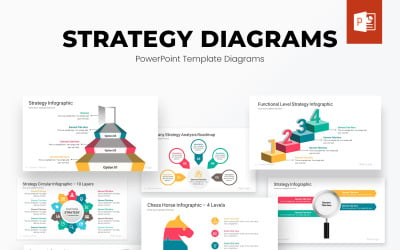
Strategy PowerPoint Diagrams Template by Slidelisting

Business Plan PowerPoint Presentation Template Designs by Slidelisting

Glow Company Powerpoint Template by CreativeStudio

Business Pro PowerPoint templates by GraphicStan
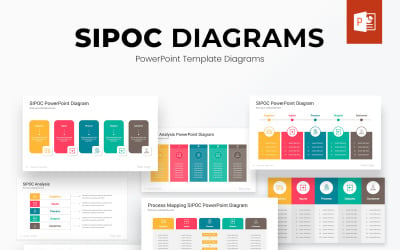
SIPOC PowerPoint Diagrams Template by Slidelisting

KPI Dashboard PowerPoint Template Diagrams by Slidelisting

Joyride Transportation Presentation PowerPoint Template by SlideThrive

Simply - PowerPoint template by GraphicStan

Animated PPT Template - Dark Version - ev Car, Automation, Bot Related - Custom Logo by aiyanna-nadikerianda

Planner Presentation PowerPoint template by GraphicGrand

Business Pack Multipurpose PowerPoint template by niscalasign

Performance deck_tech deck ppt by aiyanna-nadikerianda
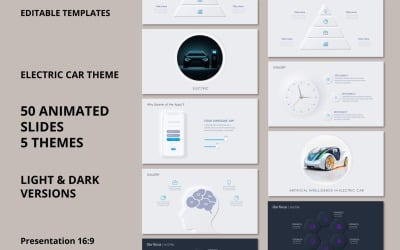
Mega Bundle_Electric Car theme (5Themes, 50 Slides) by aiyanna-nadikerianda
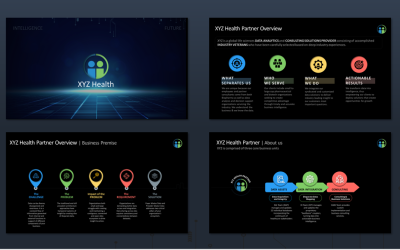
Animated PPT PowerPoint Template - Dark Version - Health Partner - Custom Logo by aiyanna-nadikerianda
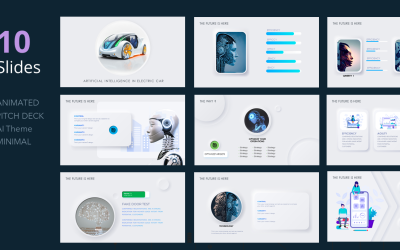 SALE
SALE
Electric car Ai vibe_Futuristic elements Neomorphic by aiyanna-nadikerianda
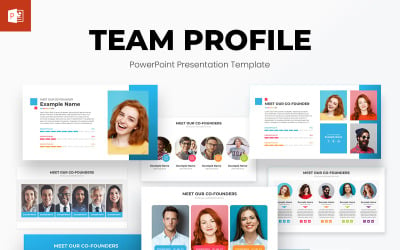
Management Team Profile PowerPoint Presentation Template by Slidelisting
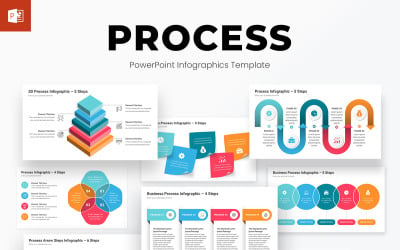
Process Infographics PowerPoint Template by Slidelisting

Creative Step Infographic PowerPoint Template by DigitCase

Elegant Multipurpose PowerPoint template by pptmore
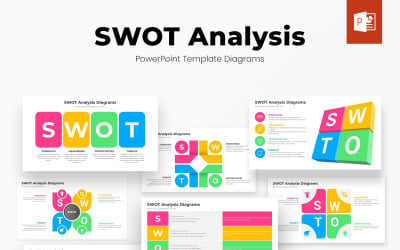
Swot Analysis PowerPoint Infographics Template Design by Slidelisting
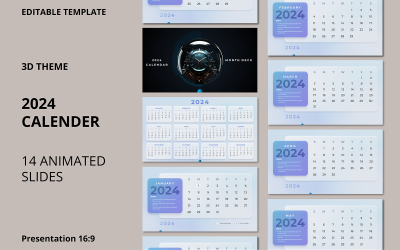
2024 Calendar PPT Template_3D theme Editable by aiyanna-nadikerianda
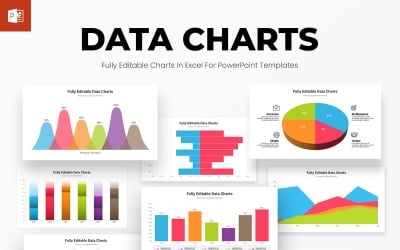
Data Charts PowerPoint Presentation Template by Slidelisting

Construction and Building PowerPoint Template by FlatIcons

Educallo - Education & University PowerPoint Template by AbuyaDesign
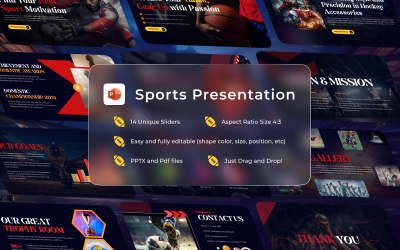
Gsports Games Play Station Template by Pixelprocreations

Bar Charts PowerPoint Presentation Template by Slidelisting
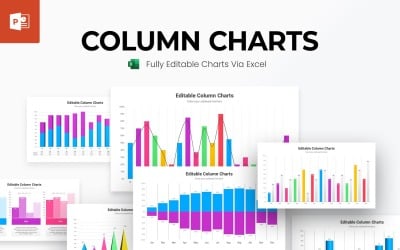
Column Charts PowerPoint Presentation Template by Slidelisting

Complete Infographics PowerPoint Templates Bundle by Slidelisting


Spec-x Car Auto Powerpoint Template by CreativeStudio
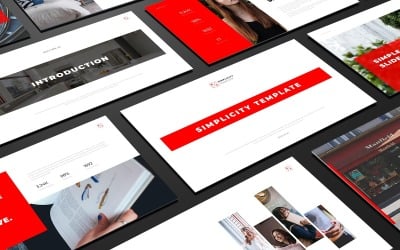
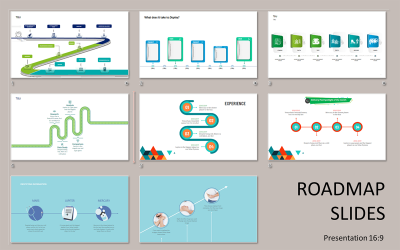 SALE
SALE
Roadmap Editable Animated Slides by aiyanna-nadikerianda

Construction PowerPoint Templates by GraphicStan
5 Best Red PPT PowerPoint Templates 2024
| Template Name | Downloads | Price |
|---|---|---|
| Business Pack PowerPoint templates | 1,004 | $25 |
| PowerPoint Infographics Golden Templates Bundle | 181 | $20 |
| KPI Dashboard PowerPoint Template Diagrams | 21 | $20 |
| Company Toolbox PowerPoint Presentation Template | 12 | $14 |
| Gallery PowerPoint Presentation Template | 6 | $20 |
Best Red PowerPoint Templates
More recently, people associated presentations with tons of sheets of paper, typography, posters, and other completely outdated things. Nowadays, with the advent of new technologies and programs, presentations have become a bright addition to any performance. However, the difficulties are still here because not everyone can boast good taste and knowledge of visual builders or Photoshop. Ready-made templates solve all problems and allow you to give the impression of a responsible talented person.
Professional design is a requirement for any digital project because it improves your credibility. Our talented authors spend dozens of hours creating the perfect base for your projects. Try our amazing red PowerPoint templates and take your project to the top grade! So don't deprive yourself of the opportunity to save the most valuable resource of our days — time.
Main Features of Red PowerPoint Templates Provided by Microsoft Software
Interface
- An extensive settings menu provides convenient work on projects and a variety of solutions.
- Since your presentation could potentially have hundreds of slides, there is a navigation issue. The developers solved it by adding functions for logical structuring and ordering of slides. So you can divide them into groups, give them names and change the order.
- We are sometimes inattentive, so everyone faces a situation when they accidentally deleted files or their elements. PowerPoint has an incredible option for avoiding data loss. Recovering unsaved versions allows you to "heal" even the data that you thought you lost forever.
- Co-editing capabilities let you work on the same presentation with your partners or colleagues. You'll be able to edit the project simultaneously, and you will see the element or slide that others are working on. The nicknames of all active co-workers will display in a special section. In addition, you can chat with colleagues right in PowerPoint to improve the efficiency and quality of your work. Also, thanks to the advanced optimization of information exchange, each user can comment on any element and improve the presentation.
- Any file can contain viruses, so people worry about the safety of their gadgets. With the Protected View option, you can always be sure that your data is safe.
Media
- You can add images from your device, from photo stocks, or directly from the Internet. Advanced settings enable you to crop, move and add styles to selected files.
- The program also allows you to add and manage videos using playback options and other settings. During the slideshow, you can play the video in full-screen mode. With the formatting options, you can change the size, duration, and scale of the file. Some settings are not available only for any videos imported from YouTube or the web.
- Besides adding ready-made audio, you can also record it yourself. Select Insert — Sound — Record Sound to dictate the text. After recording, drag the sound icon to a suitable location on the slide. All essential Sound editing tools are also available. You can play recordings in the background, adjust the volume, fade in and fade out duration, and of course, crop the file.
Slideshow
- There are lots of transition effects to complement your presentation and combine slides into a single project. You can apply multiple effects to a single object, set the start time, duration, scope, or delay the start of the animation.
- You have access to a broadcast slide show to a large audience, including remotely. This is possible thanks to the URL creation feature, which allows users to view slides through any browser, even if people don't have Microsoft software installed. An extremely convenient option during a pandemic.
- You can send presentations to those who missed your live performance or create a video recording with voiceover. It can also come in handy for creating an online course or report.
- There's the ability to import slides from another presentation without affecting the original file.
- You can choose any size for your project so it will fit perfectly on the screen. Besides standard or widescreen size, you can choose A3, A4, B4, B5, 35mm, or any custom size.
Why Ready-Made Red PowerPoint Templates are the Best Solution
The main advantage of ready-made templates is, of course, that they save you time and allow you to focus on creating cool content completely. They will be extremely useful for those who regularly create presentations and those who have no experience. After all, why not take the chance to save precious minutes in our extremely busy era? In addition, you get the following excellent benefits:
- By buying premium red PowerPoint templates, you get 24/7 technical support. The developers guarantee you assistance in solving any problems that may arise with your digital product. Besides this, you receive regular updates.
- Absolute multi-purpose and the ability to use one template for multiple projects. This is possible because most packages include numerous unique slides to create several complete presentations without duplications!
- Excellent infographics will help you maximize audience engagement and create truly professional content. They perfectly complement the classic slideshow with text and media blocks, taking your work to the superior level.
- Vector icons from the pack will help supplement the content and avoid triviality with the help of minimalistic design solutions.
- Professional design from top developers will help you impress your audience.
- The detailed documentation file will improve your interaction with the product and make your work process easier.
- Retina readiness and Full-HD make your project available for beautiful playback on any device.
- All slides, graphs, and other elements are fully customizable and editable. Thanks to the advanced and user-friendly PowerPoint interface, you won't have any difficulties. The extreme popularity of the program will provide you with a stream of free guides and tutorials from all over the network.
How Colors Can Affect People's Perception of Information
When designing your presentation, you are free to choose from millions of color palette options. But did you know that with the right approach to the use of colors, they become a powerful tool of influence? Colors and their combinations can impact a person's perception of information, product, brand, etc. Numerous books and courses have been created to teach marketers and designers to form positive or negative attitudes, attract and hold people's attention, and make them buy or believe something. Various statistics prove this. More than 80% of people choose products based on their appearance and color, and more than 50% of those surveyed prefer to avoid websites whose designs are repulsive. Color associations are formed based on personal experience, taste, and cultural background, so it is crucial to analyze your audience and choose the right color scheme for your project.
Red is perfect as a basic or accent color for a design because it grabs attention and helps highlight the main thing. It is one of the main warm colors and has long been one of the most popular in all world cultures. People often associate it with energy, passion, beauty, love, strength, warmth, and speed. Red is great for almost any project because it is the most versatile and multi-purpose of all vibrant shades.
Fast food brands use red to whet an appetite. Cars or tool brands know that it is associated with strength and speed. Tech manufacturers and telecom providers know it looks futuristic and eye-catching. So if you are not afraid of bold and attractive solutions, then using red PowerPoint templates will be the best choice when creating the foundation of your presentation. If you can find proper images and color combinations, we recommend looking for more information about the color wheel, models, and palettes.
Tips on How to Create an Effective and Engaging Presentation
Don't let the presentation replace you. Nowadays, when bloggers gain millions of views and many people watch the private lives of the owners of large corporations, personalities play an important role. This means that first of all people are interested in you and your personal opinion. Try to make your project an auxiliary tool and base your performance first on your speech, not on the pictures on the screen. You are not the voice actor; you are the main provider of your content. So most of the information people should get from you, not static images and text.
Remember that people are better at accepting small chunks of new information. One of the common mistakes when creating a presentation is overloading slides with content. Try to use each slide for one thought or thesis. Use more infographics, statistics, lists, and case studies. They are better to remember and immediately catch the audience. With the help of such markers, you can gradually extend the topic, give examples from life and your practice, and interact more with the audience. The short theses on the slide will serve as an excellent context for a consistent topic disclosure.
If you want to be taken seriously, make sure your work looks professional. Use only high-quality images and videos. Don't forget about good readability. Shorten your texts and check them for errors. Use a contrasting color for the letters, don't make them too small, and use effects to make the text easy to read. Sans serif fonts are well accepted; exotic letters can be difficult to read, albeit beautiful. Don't forget about content alignment and harmonious composition.
Become a Pro with Templateog体育首页 YouTube Channel
Red PowerPoint Templates Questions and Answers
How to choose the appropriate one from the wide range of red PowerPoint templates?
It is important to remember that you should consider the beautiful design and other characteristics of templates. For example, the number of slides. It will be an unpleasant surprise if, after the purchase, it turns out that you don't have enough space for your content. This means that you either have to duplicate slides or create what you need manually. Also, make sure the package includes all the layouts you need because creating them is the same as building a slide from scratch. When planning a project, don't forget about infographics, vector icons, fonts, and other elements that you may need. Carefully review the demos and descriptions before purchasing, and this way, you will get exactly what you expected!
Who needs red PowerPoint templates?
As mentioned above, ready-made themes are perfect for those who value their time or have a busy schedule. Of course, we won't blindly recommend buying templates to everyone, but they will certainly be a good auxiliary tool if you are:
- Participate in business meetings or negotiations;
- Perform at conferences and seminars;
- Creating your own offline or online course;
- College or high school student;
- Lecturer, coach, or teacher;
- An applicant for a position;
- Creating annual or quarter report;
- Working on sales or marketing.
Can I sell red PowerPoint templates I've designed myself via your marketplace?
Our marketplace actively collaborates with top authors and is always open for association with new active developers. If you are ready to provide us with your projects, receive high commissions, and help a reliable community, welcome to our team! Please read the detailed information on how to become an author before applying.
Do you provide any free PowerPoint templates on your marketplace?
Sure! We provide a wide range of free PowerPoint templates, especially for those who want to test ready-made solutions or get familiarized with the projects of authors you like without paying a cent.
I want to purchase several red PowerPoint templates, but they are a little expensive to me. Is there any way to buy products from your marketplace for a lower price?
Yes, we have an extremely lucrative offer for our regular clients or those who often face the need to create presentations. We've prepared three excellent tariffs from which to choose to satisfy the requirements of any buyer! Our subscription gives you access to free downloads of all digital products from our marketplace, including WordPress, Shopify, PrestaShop, and other website templates.

