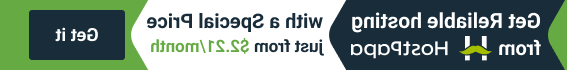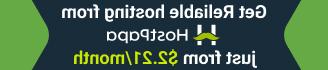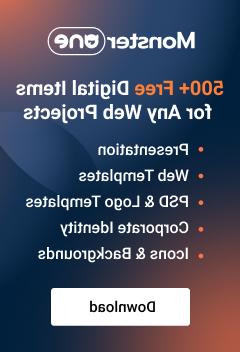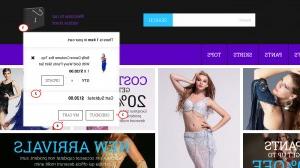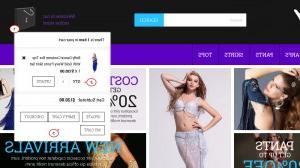- Web templates
- E-commerce Templates
- CMS & Blog Templates
- Facebook Templates
- Website Builders
Magento. How to manage CmSmart Ajax Cart module
February 25, 2015
The following tutorial is going to show how to manage CsmMart Ajax cart module in Magento store.
Magento. How to manage CsmMart Ajax Cart module
With this extension users can add, update or remove products from an Ajax pop-up on their Magento eCommerce store without reloading the cart.
NOTE: We recommend that you disable Magento cache or clear it after all configuration changes. Please check the following tutorial for the detailed instruction Magento. How to clear cache
-
Log into Magento admin panel.
-
Navigate to System -> Configuration -> CMSMART EXTENSIONS -> Ajax cart:
-
Click Drop Down Cart Settings tab to open the main module settings:
-
Use jQuery – option to use jQuery library. Enabled by default.
-
Enable ajaxcart – choose to enable or disable the module.
-
Theme Options – select the skin. You have the only one by default.
-
Enable Item Update/Enable Update/Enable Empty Cart/Enable Checkout – here you can enable or disable update option as well as Empty cart and Checkout buttons for your ajax cart.
-
Also, you can customize dropdown cart width, borders/background colors, width and height of the thumbnail images and change the cart icon.
-
-
Option View Settings section allows you to customize the Option View pop up appearance:
-
Click Save config button to save changes.
-
Go back to your website and check how your modified Ajax cart appears:
That is the end of the tutorial. Now you know how to manage CMSmart Ajax cart extension in Magento templates.
Feel free to check the detailed video tutorial below: