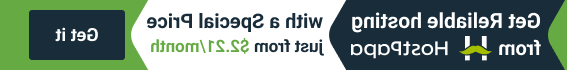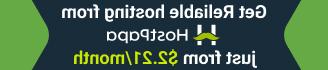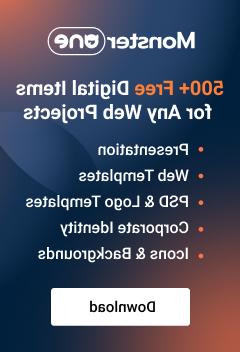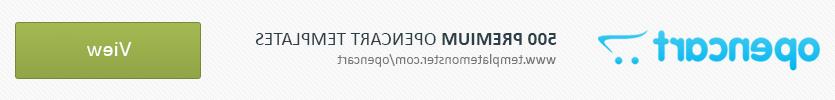- Web templates
- E-commerce Templates
- CMS & Blog Templates
- Facebook Templates
- Website Builders
JS Animated. How to set a custom number of min and max characters required in a field (based on RD mailform)
August 31, 2016
This tutorial will show you how to set a custom number of min and max characters required in a field (based on RD mailform).
In order to do this you should perform the following steps:
Connect to your FTP or use the hosting FileManager tool and locate the file of the page your contact form is on. In our case the form is located on Contact Us Page.
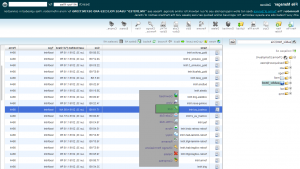
Use Search to find the code of the contact form. Usually the needed code looks the following way:
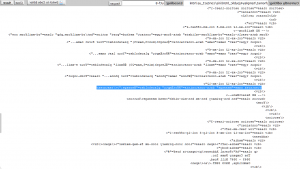
After doing this you need to replace data-constraints value with the following code and change 10 and 9999999 to the needed values:
@Length(min=10,max=999999)
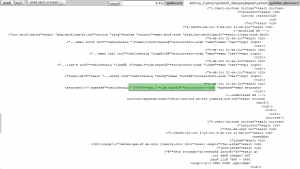
Save the changes and check your contact form.
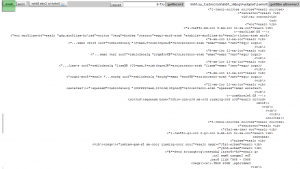
Feel free to check the detailed video tutorial below:
Also, don’t forget to review the collection of our brand new website templates.