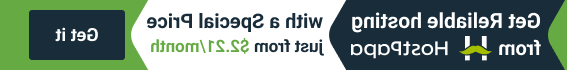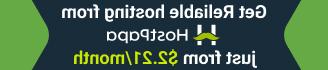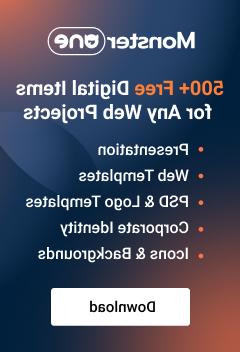- Web templates
- E-commerce Templates
- CMS & Blog Templates
- Facebook Templates
- Website Builders
Jigoshop. Shop and general settings overview
October 10, 2012
This tutorial will go through Shop and General settings overview for Jigoshop.

This is the base country for your business. Tax rates will be based on this country.
This controls what currency the prices are listed with in the Catalog, and which currency PayPal, and other gateways, will take payments in.
These are countries that you are willing to ship to.
Enable this option to show a banner at the top of every page stating this shop is currently in testing mode.
Setting your company name will enable us to print it out on your invoice emails. Leave blank to disable.
Setting your tax number will enable us to print it out on your invoice emails. Leave blank to disable.
This will only apply to tags & categories.
Enabled: http://yoursite.com / product_category / YourCategory
Disabled: http://yoursite.com / base_page / product_category / YourCategory
Slug displayed in product category URLs. Leave blank to use default “product-category”
Slug displayed in product tag URLs. Leave blank to use default “product-tag”
Lets move on to a GENERAL tab.

The email address used to send all Jigoshop related emails, such as order confirmations and notices. This may be different than your Company email address on “Shop Tab -> Invoicing”.
Define what should happen when a user clicks on “Add to Cart” on any product or page.
For customers that have not completed the Checkout process or haven’t paid for an Order after a period of time, this will reset the Order to On Hold allowing the Shop owner to take action.
NOTE: For the first use on an existing Shop this setting can generate a lot of email!
Setting this to Yes will allow users to checkout without registering or signing up. Otherwise, users must be signed in or must sign up to checkout.
ShareThis is a small social sharing widget for posting links on popular sites such as Twitter and Facebook.
Add Google Analytics eCommerce tracking code upon successful orders.
Feel free to learn more about Jigoshop settings at official knowledgebase.
Feel free to check the detailed video tutorial below:
Jigoshop. Shop and general settings overview