


Azara – Business Google Slide Template by Triadito_Creator
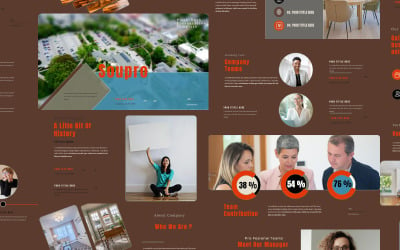
Soupro - Pitch Deck Presentation Google Slide Template by Triadito_Creator
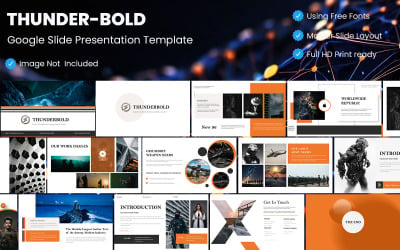
Thunder-Bold Google Slide Presentation Template by Pandaart007

Renova - Home Repair & Renovation Google Slide Template by Biwarastudio
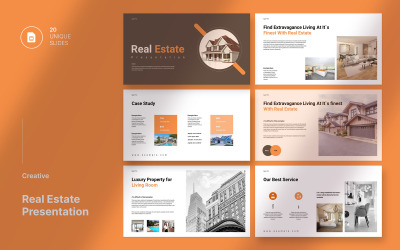
Home Real Estate Presentation Template by SparkPro

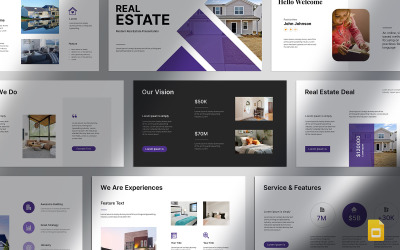
Minimal Clean Real Estate Presentation Template by SparkPro

Amador - Interior Googleslide Template by Yumnacreative

Arbete - Home & Interior Google Slides Template by Slidehack
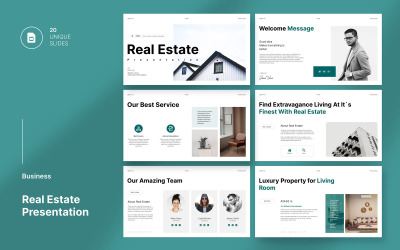
Smart Real Estate Presentation Template by SparkPro

Green Lagoon - Architectur & Real Estate Google Slides by Biwarastudio
5 Best Best Home Staging Google Slides Templates 2024
Best Home Staging Google Slides Themes & Templates
Experts note the desire of consumers to create a home emerges when they need to realize their creativity, tastes, and ideas about aesthetics. This leads to abandoning the static interior and developing new trends that combine elements from different styles. Download home staging Google Slides templates to implement the most daring ideas and reflect them in your report.
Who Can Use Home Staging Google Slides Templates
As a rule, the customer is not interested in paper drawings and a bunch of documentation: he wants to see the result visually. Who needs a slideshow to present their skills and work results or portfolio:
- developer of design projects for private and commercial interiors;
- the one who performs all stages of design from a sketch to a finished object;
- apartment/office project developer (2D or 3D);
- consultant in the acquisition of materials for decoration and repair;
- real estate broker, realtor.
In addition, ready-made pages with presented interiors, figures, and diagrams will be relevant for home styling companies and services.
How to Create an Outstanding Presentation with Home Selling Google Slides Themes
Previously, people managed with printed and handwritten manuals, paper illustrations. Currently, it is easy and most rational to reinforce your words with the help of a well-prepared presentation.
What should the home selling slideshow look like:
- Static. The slides contain only text and accompanying illustrations.
- Animated. Different effects are applied to text and pictures (appearance, crawling out, departure, blinking, etc.). It adds dynamics.
- Multimedia. Video and audio files are also used in such presentations.
Choose a unified style. The design should combine slides into a single composition; this applies to the same color scheme and font set for the entire presentation. Two or three fonts are enough.
The ability to present information as simply as possible, but at the same time stylishly and beautifully, is a real talent. It's also important not to go overboard with effects and animations, as fly-outs, and spins can distract listeners from your message.
If you use a picture as a background, then it is more difficult to achieve contrast. It will help to increase the transparency of the ground or apply various filters to it with color overlay. Using bright colors and dark backgrounds is not good, as everything looks generally harmonious, and the text stands out clearly. Many colors interfere with reading and perception of the slides. It is best to use no more than 2-3 colors on one slide, considering the main background color in the pages is no more than five.
If your presentation has bulleted or numbered lists, it's best to break them into separate slides. So it will be absorbed better because each point will be supported by a relevant image and a particular story.
Do not overload the slide with text. And if necessary, divide it into short sections, make lists, add subheadings, and highlight important points in a bold, italic, or contrasting color. The neater your pages look, the more trusted users you gain as a good home-selling specialist.
Key Features of Home Selling Google Slides Themes
If you're planning a presentation, make sure it will convey the right message. One foolproof method for achieving that is tasteful Google Slides. It makes it simple to make an expert show rapidly. You can download limitless original formats.
The number of features included in these advanced products:
- Aspect ratio 16x9 — full HD.
- All graphics are resizable and editable.
- Easy drag and drop to change pictures.
- Animation & Transition.
- Based on Master Slides.
- Print ready.
- Icons (included in the presentation).
- Free font used.
Using special pages for selling houses has the following useful options:
- easy access to them;
- infographics for creating an advertisement for the sale of a home;
- a collection of images and slides with unusual interior and architectural solutions;
- various color schemes;
- animation and effects;
- numerous options for beautiful covers, layout;
- other visual effects such as fonts, themes, and graphical visual tool set.
Sometimes, you need to jump to a specific slide during a presentation. You can make this easier by linking them. For example, if you are on slide 8 and want to show the audience number 3, you can add a link to this slide that will take you directly to it. Similarly, you can add a link to this position that will take you immediately to slide 8.
Home Staging Google Slides Templates FAQ
What are home staging Google Slides templates?
Can I make changes to the downloaded home staging Google Slides templates?
In what format can I save changes to home staging Google Slides templates?
How to create a presentation using a home staging Google Slides templates?
- Add choosing tool "New slide."
- Click on "Duplicate slide" or "Skip slide," after which you need to insert a new one. In the options, you can find "Change background," "Apply layout," and "Change theme." Further, you can add, edit or format text, insert a picture, shape, or chart graphs.

